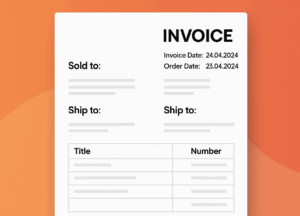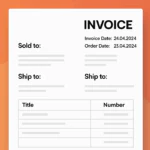Magento 2 is a powerful e-commerce platform that offers various indexing modes to optimize site performance. While synchronous indexing is straightforward, asynchronous indexing can significantly improve performance for large catalogs by processing index updates in the background. This guide will walk you through enabling asynchronous indexing in Magento 2 on an Ubuntu 24 server by setting up Beanstalk and integrating it into your Magento environment.
Key Benefits
- Improved Performance: Index updates happen in the background, reducing the load on your website and ensuring a smoother user experience during peak traffic.
- Minimized Downtime: Unlike synchronous indexing, asynchronous indexing prevents database locking, keeping your store operational even during large updates.
- Efficient Resource Utilization: By distributing tasks over time, it prevents resource bottlenecks and ensures stable server performance.
- Scalability: Handles extensive catalogs or frequent updates without compromising live site functionality, making it ideal for growing businesses.
- Better Customer Experience: Uninterrupted functionality and faster response times improve user satisfaction and engagement.
Why Asynchronous Indexing is Needed
- Frequent Updates: Stores with dynamic catalogs that require constant changes, such as adding products or updating inventory, benefit significantly from this feature.
- Large Databases: Managing thousands or millions of products requires a robust indexing mechanism to ensure optimal performance.
- Concurrent Operations: Asynchronous indexing allows simultaneous tasks like order processing, catalog updates, and customer browsing to run smoothly without interference.
Asynchronous indexing in Magento 2 ensures enhanced performance, minimized downtime, and scalability, making it an essential tool for competitive e-commerce environments.
By setting up Beanstalk and enabling asynchronous indexing, you can significantly enhance the performance of your Magento 2 store. Asynchronous operations ensure that customers experience faster interactions while resource-intensive tasks are processed in the background.
Step 1: Install and Configure Beanstalk
Beanstalk is a simple, fast work queue that Magento 2 can use for handling asynchronous tasks.
Enable and start Beanstalk:
Configure Beanstalk for persistent storage:
Update the following lines:
OPTIONS="-l 127.0.0.1 -p 11300 -b /var/lib/beanstalkd -f 5 -z 1048576"
Save and restart Beanstalk:
Step 2: Install the Magento Asynchronous Operations Module
Magento requires the magento/module-asynchronous-operations package to enable asynchronous indexing.
Step 3: Configure Message Queue in Magento
Magento uses message queues to handle asynchronous tasks. Beanstalkd acts as the queue server.
Add the following under the queue key:
'amqp' => [
'host' => '127.0.0.1',
'port' => '11300',
'user' => '',
'password' => '',
'virtualhost' => ''
]
],
Step 4: Enable Asynchronous Indexing
Verify the indexer status:
Step 5: Test the Setup
Perform an action that updates the indexes, such as adding a product or updating a category. Monitor the Beanstalk queue activity by installing the Beanstalk Console:
Access the console:
Visit http://127.0.0.1:8000 to monitor queue activity.
And more
Asynchronous indexing is a powerful feature in Magento 2 that enhances store performance and scalability. Here are its key benefits and why it's essential for modern e-commerce:
Need Expert Help?
We’re here to support you and manage your tasks.