Book Free Setup Audit
Let a DevOps pro review your Linux server and flag any red flags or bottlenecks.
The ultimate solution for boosting your website’s performance and providing your customers with an unparalleled shopping experience.
Magento 2 setup for faster page load times and increased conversion rates

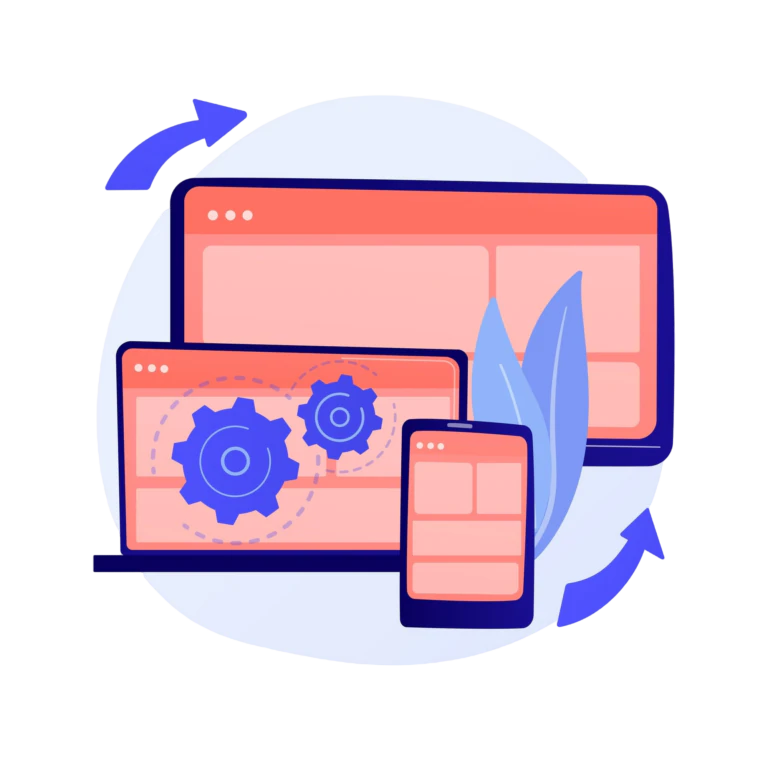
Higher Sales and Conversion Rates
Our Supercharged Magento 2 Setup service is meticulously crafted to elevate every component of your online store, optimizing it to achieve maximum speed, efficiency, and performance. We go beyond standard setups by implementing cutting-edge optimization techniques and advanced tuning strategies, tailored specifically to Magento 2’s architecture. With Private Devops, your website’s potential is unlocked, providing a faster, more reliable experience for your customers.
At Private Devops, we understand that in the competitive world of e-commerce, a high-performing website is crucial to building customer loyalty and driving business success. A slow site risks losing customers, while a fast, smooth experience encourages conversions and repeat visits. That’s why our Supercharged Magento 2 Setup service is designed with a focus on enhancing all aspects of your store’s infrastructure—from load times to backend efficiency. We don’t just improve page speeds; we deliver comprehensive optimization that bolsters your store’s reliability and enhances the overall user experience.
Boost site speed, security, and reliability, benefiting both the business and its customers.
We understand that every Magento 2 store is unique, and that's why we tailor our optimization strategies to meet your specific needs. Our experts conduct a thorough analysis of your website, taking into account factors such as your target audience, product catalog size, and traffic patterns.
We don't just focus on one aspect of your website, we consider all elements that contribute to its performance. From server configuration and caching optimization to image compression and theme customization, we leave no stone unturned.
Our team is well-versed in the latest tools, technologies, and best practices that can supercharge your Magento 2 setup. By leveraging cutting-edge technologies such as Content Delivery Networks (CDNs), minification techniques, and server-side caching, we optimize your website for lightning-fast page load times and an exceptional user experience.
Optimization is an ongoing process, and we understand the importance of continuous monitoring and maintenance. We keep an eye on key performance metrics, address any bottlenecks, and make adjustments as needed to keep your website running smoothly.
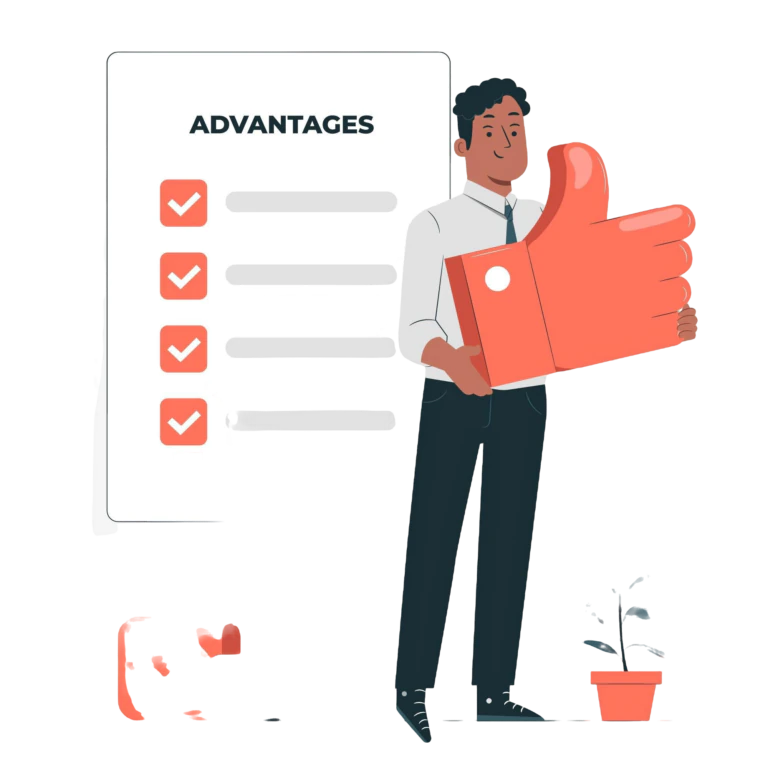
A faster and more secure website, along with improved search engine rankings, can lead to increased conversions and sales for your business.
With the proper setup, your Magento 2 website will load faster and perform better, providing a better user experience for your customers.
A well-optimized Magento 2 setup improves your website's search engine rankings, making it easier for potential customers to find your site online.
A well-configured Magento 2 setup reduces the risk of security breaches and ensures that sensitive data, such as customer information and payment details, are protected.
Properly setting up Magento 2 can save you money in the long run by reducing the risk of website downtime and security breaches, as well as improving website performance and SEO without the need for expensive third-party plugins or tools.
As your e-commerce business expands, it's essential to have a scalable and optimized platform. With the proper optimization strategy ensures that your store can handle increased traffic, larger product catalogs, and growing customer demands without compromising performance.
Let a DevOps pro review your Linux server and flag any red flags or bottlenecks.
In this free 30-minute server setup audit, we’ll assess your current Linux-based infrastructure to uncover performance bottlenecks, misconfigurations, and security risks that could affect your application’s stability or scalability.
What we’ll review:
Hosting panels like cPanel, Plesk, or other custom setups
Common web stacks: LAMP (Linux, Apache, MySQL, PHP-FPM) / LEMP (Nginx variant)
Cloud infrastructure on AWS, DigitalOcean, or custom VPS
Application environments running Magento, Laravel, or Node.js
Security: Firewall rules, SSL configuration, automated backups, and resource usage
Whether you’re launching, scaling, or migrating — this audit will give you clear, actionable recommendations from a DevOps engineer who knows what breaks (and how to prevent it).
Boost The Performance and Stay Secured
Secure a full backup, verify theme and extension compatibility, and confirm system requirements .
Set up a staging environment that mirrors your live site precisely. This allows us to safely perform and test the upgrade, ensuring the live site remains unaffected.
Create separate Git versions for both the live and staging environments, ensuring changes are tracked independently and securely.
Deploy the production Magento 2 in staging, including all necessary data from the production
Update and sync database from live website, rebuild system files, and clear cached data .
Verify full functionality in staging, including browsing, checkout, and integrations, to identify and resolve issues before updating the live site.
With staging confirmed, prepare the live site by activating maintenance mode and performing a full backup of files and database.
Apply the updates steps on live, mirroring the staging process, and refresh caches and system files to maintain compatibility.
Perform a final quality review on the live site, confirming all systems work smoothly before taking it out of maintenance mode.
Track site metrics and logs after the deployment process to spot potential issues, and perform database optimizations for sustained performance.
When it comes to optimizing Magento 2, several important technologies play a crucial role in enhancing the performance and efficiency of your e-commerce store
A critical aspect of optimizing a Magento 2 website is fine-tuning the web server configuration and settings for optimal performance and stability. This process involves optimizing web server software like Apache or Nginx and configuring PHP and other system settings. With a finely-tuned web server, your Magento 2 website can handle higher traffic volumes, load faster, and provide a better user experience.
To improve the performance of a Magento 2 website, optimizing the MySQL server is crucial. It includes tuning configuration parameters, optimizing queries, and utilizing efficient storage engines. With a well-optimized MySQL server, your website’s response time can be significantly reduced, resulting in an enhanced user experience.
Redis is an open-source, in-memory data structure store that can be used as a database, cache, and message broker. Optimizing Redis involves tuning its settings for the specific use case, such as using different types of data structures, configuring persistence options, and setting appropriate memory limits. Redis can be used to improve the performance of Magento page caching and session storage by providing faster read and write operations. Setting it up involves configuring Redis as a cache and session storage backend, and tuning various settings such as maximum memory usage and eviction policies.
Optimizing the server kernel and file system involves tuning various system settings to improve performance, such as adjusting I/O scheduler settings, enabling kernel support for TCP/IP networking. This can help improve overall system responsiveness and reduce latency.
Varnish Setup Implementation for Magento 2 provides several benefits, including faster page load times, improved website performance, reduced server load, and an enhanced user experience. By implementing Varnish, customers can browse products and pages more quickly, resulting in improved conversions and sales.
By implementing Elasticsearch on your Magento 2 website, you can significantly improve the search experience for your customers. Elasticsearch provides advanced search functionality, including typo tolerance, synonym recognition, and advanced filtering options. Additionally, Elasticsearch can be used for catalog pages, allowing for faster loading times and improved performance.
A Content Delivery Network (CDN) can be used to distribute content globally and reduce page load times for users located far from the server. Integrating a CDN with Magento involves configuring it to serve static assets such as images, CSS, and JavaScript files, and optimizing settings such as cache expiration times and edge location selection.
CloudFlare setup involves configuring Magento 2 to use CloudFlare as a content delivery network and web security solution. By setting up CloudFlare, website performance can be improved, server load can be reduced, and the website can be protected from various security threats. CloudFlare’s CDN caches website content on their global network of servers, allowing for faster delivery to users worldwide. Additionally, CloudFlare offers various security features, including SSL/TLS encryption, DDoS protection, and firewall settings, ensuring that the website remains secure and available at all times.labore et dolore magna aliqua.