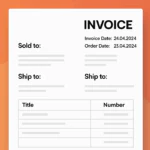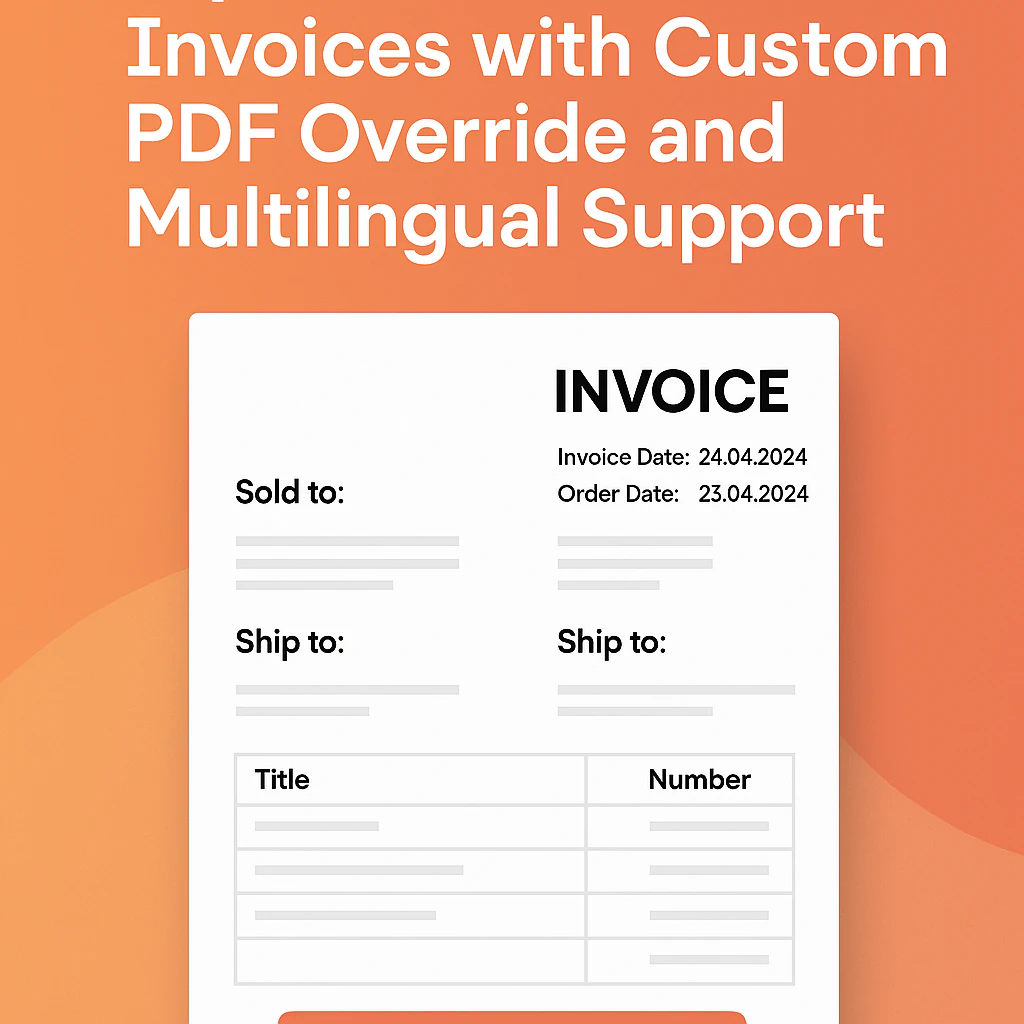
Magento 2 Invoice PDF That Speaks Your Customer's Language
If you're managing a multilingual Magento 2 store, you've likely optimized your frontend experience in various languages — but what about the backend? More specifically, are your invoice PDFs compliant and correctly localized?
By default, Magento does not print the invoice creation date on PDF invoices, and does not translate PDFs based on the store the order was placed in. This is not only a UX issue — in the EU, it's a legal problem.
🔧 Our Solution: PdfOverride Module
Our custom Magento 2 module, PdfOverride, solves these problems by:
- Adding Invoice Date and Order Date to the header
- Translating phrases using Magento’s
i18n/*.csvstructure - Dynamically setting the correct locale based on the order's store
- Providing a minimal override with maximum impact
✅ Compatibility
- Magento 2.4.8
- Tested on 2.4.8
- Works with multi-language, multi-store setups
🔍 Admin vs Customer Language
Previously, the PDF output used the admin panel language. With this module, the invoice language now follows the store view the customer used during checkout—correctly localizing all fields.
📌 Why You Need This
- Legally required fields (Invoice Date)
- Localized PDFs improve UX and reduce tax/legal risks
- Easy to maintain, built with Magento’s best practices
📅 Why Is Invoice Date Required?
EU law (VAT Directive 2006/112/EC, Article 226) mandates that all invoices include:
- Invoice number
- Invoice issue date
- Date of supply (if different)
- Seller & buyer information
🌐 Multi-Language Support
This module supports store-based translations. When a customer places an order in your German store view, their invoice is generated with German text — not based on your admin user’s language setting.
🇩🇪 Example: German CSV Translation
"Order # ","Bestellnummer:"
"Invoice Date: ","Rechnungsdatum:"
"Order Date: ","Bestelldatum:"
"Sold to:","Rechnung an:"
"Ship to:","Lieferung an:"
"Payment Method:","Zahlungsart:"
"Shipping Method:","Versandart:"
"Total Shipping Charges","Versandkosten"
"Title","Sendungstitel"
"Number","Nummer"
"Invoice # ","Rechnung Nr. "Save this as: app/code/Vendor/PdfOverride/i18n/de_DE.csv
Collect phrases automatically with:
bin/magento i18n:collect-phrases -o app/code/Vendor/PdfOverride/i18n/de_DE.csv app/code/Vendor/PdfOverride🧪 How the Locale Is Determined
The PDF generation function uses Magento\Store\Model\App\Emulation to dynamically switch to the store's locale before rendering the PDF. This ensures the correct translation file is loaded based on the store the order was placed in.
⚙️ Installation Instructions
cd app/code
mkdir -p Vendor && cd Vendor
git clone https://github.com/privatedevops/scripts.git
mv scripts/magento2/modules/PdfOverride PdfOverride
bin/magento module:enable Vendor_PdfOverride
bin/magento setup:upgrade
bin/magento setup:di:compile
bin/magento cache:flush🗂️ Folder Structure
Vendor/PdfOverride/
├── etc/
│ ├── di.xml
│ └── module.xml
├── i18n/
│ └── de_DE.csv
├── Model/
│ └── Order/
│ └── Pdf/
│ └── Invoice.php
└── registration.php📄 License & Source
This module is open source under the MIT license. Contributions are welcome.
💬 Final Thoughts
Complying with EU invoice rules doesn’t need to be hard. This module gives your Magento store a professional, legally-compliant, multilingual invoicing experience — essential for modern e-commerce.
Need further customizations or support? Contact Private DevOps LTD.
Need Expert Help?
We’re here to support you and manage your tasks.