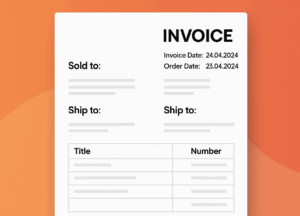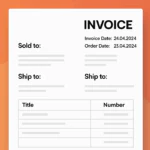Introduction
Magento 2 powers thousands of eCommerce websites worldwide, offering flexibility and a robust feature set. However, its richness can introduce performance bottlenecks if not carefully optimized. A slow-loading store frustrates customers, increases bounce rates, and directly impacts your bottom line. According to industry benchmarks, a 1-second delay in page load can reduce conversions by up to 7%, and every 100ms improvement in site speed correlates with a 1.1% increase in cart conversions. In 2025, consumer expectations are higher than ever, with mobile shoppers demanding sub-2-second load times and seamless interactions. Additionally, search engines like Google prioritize Core Web Vitals—metrics such as First Contentful Paint (FCP) and Largest Contentful Paint (LCP)—in their ranking algorithms, making speed optimization critical for SEO success.
This comprehensive guide dives into essential DevOps strategies, Magento configurations, and third-party integrations to turbocharge your store’s performance. Whether you’re running a small boutique or a large enterprise catalog, these steps will help you minimize server response times, offload static assets to global CDNs, and leverage in-memory data stores to streamline user sessions and caches. You’ll learn how to harness PHP 8.x’s Just-In-Time compilation, implement multi-layered caching with Full-Page Cache, Varnish, and Redis, and configure cutting-edge HTTP/3 and QUIC protocols via CDNs. We’ll also cover image optimization best practices using WebP and AVIF, database tuning for MySQL/MariaDB, and Elasticsearch scaling for lightning-fast search results. Finally, you’ll discover continuous profiling techniques and CI/CD integrations for ongoing code quality and performance monitoring.
By following these tried-and-tested optimizations, you’ll ensure your Magento 2 store delivers a frictionless shopping experience, maintains high SEO rankings, and handles traffic surges efficiently. Let’s embark on this performance journey, starting with updating your PHP environment to the latest stable release.
Quick Navigation
1. Update to the Latest PHP Version
Magento’s performance heavily depends on your PHP environment. As of 2025, PHP 8.3 brings even further JIT enhancements, improved type system, and the latest security backports. Upgrading to PHP 8.3 ensures maximum speed, compatibility with modern libraries, and long-term support.
1.1 Install PHP 8.3 and Extensions
sudo apt update sudo apt install -y php8.3 php8.3-cli php8.3-fpm \ php8.3-imap php8.3-redis php8.3-amqp php8.3-mysql \ php8.3-zip php8.3-gmp php8.3-pgsql php8.3-soap \ php8.3-intl php8.3-mbstring php8.3-xml php8.3-gd \ php8.3-curl php8.3-bcmath php8.3-msgpack php8.3-readline \ php8.3-common php8.3-imagick
1.2 Restart Services
sudo systemctl restart php8.3-fpm nginx
Tip: Use monitoring tools like New Relic or Datadog to track PHP-FPM performance metrics (pm.max_children, slow log) and adjust pool settings accordingly.
2. Enable Full-Page Cache (FPC)
2. Enable Full-Page Cache (FPC)Magento’s built-in FPC caches fully rendered pages, reducing PHP/DB load per request. Proper configuration can offload 80–90% of page requests directly from cache.
Verify & Enable
bin/magento cache:enable full_page
Cache Warming
- Use the
n98-magerun2cron to crawl top URLs after deployments. - Pre-warm categories, products, CMS pages, and search results.
TTL Settings
# app/etc/env.php 'cache_types' => ['full_page' => 3600],
3. Optimize Database Settings
MySQL/MariaDB tuning is crucial for Magento’s high-load scenarios. Default configs aim for general use, not heavy eCommerce workloads.
3.1 InnoDB Buffer Pool & IO
# /etc/mysql/mysql.conf.d/magento.cnf innodb_buffer_pool_size=70% of RAM innodb_flush_method=O_DIRECT innodb_io_capacity=2000 innodb_log_file_size=1G max_connections=500
3.2 Flatten Category Tables
Magento’s default EAV structure can cause slow category queries. Use flat category tables to improve performance:
- In Admin: Stores → Configuration → Catalog → Catalog → Storefront
- Set Use Flat Catalog Category to Yes.
- Reindex:
bin/magento indexer:reindex catalog_category_flat
3.3 Persistent Connections
# php.ini db.persistent.connections=1
Persistent connections reduce handshake overhead but monitor open connections to avoid exhaustion.
4. Implement Varnish Cache
Implement Varnish CacheVarnish sits in front of Magento, caching HTTP responses at the edge to deliver blazing-fast page loads under high traffic.
4.1 Generate Magento VCL
Magento provides a CLI command to generate the optimal VCL configuration for your store. Run this from your Magento root directory:
bin/magento varnish:vcl:generate --export-version=6 --dir=/etc/varnish/
This creates default.vcl in /etc/varnish/. You can also export to var/etc/vcl/default.vcl if you prefer to store it within your Magento filesystem.
4.2 Deploy VCL to Varnish
Copy or symlink the generated VCL into your Varnish configuration directory (typically /etc/varnish/ or /etc/varnish/default.vcl), then reload or restart Varnish:
sudo systemctl reload varnish
4.3 Magento Admin Settings
In the Magento Admin panel (Stores → Configuration → Advanced → System → Full Page Cache), set “Page Cache Application” to Varnish Caching. Ensure the Config TTL and Access List match your Varnish setup.
5. Use a Content Delivery Network (CDN)
A modern CDN like Cloudflare or AWS CloudFront drastically cuts latency by serving static assets from edge locations worldwide. Key for 2025 are HTTP/3, QUIC, and on-the-fly image optimization.
5.1 Key CDN Features for 2025
- HTTP/3 & QUIC support for faster TLS handshakes.
- Edge-based image optimization & format rewriting (WebP/AVIF).
- Custom edge rules for geo-based redirects or A/B testing.
5.2 Cache-Control Headers
location ~* \.(jpg|jpeg|png|webp|css|js|svg)$ {
expires 30d;
add_header Cache-Control "public, max-age=2592000, immutable";
}
This ensures your WebP images and other static assets are cached at CDN edges for 30 days.
6. Set Magento to Production Mode
Set Magento to Production ModeProduction mode disables development features, pre-generates DI, and minifies static files.
bin/magento deploy:mode:set production
# php.ini settings for OPcache enable_opcache=1 opcache.memory_consumption=512 opcache.max_accelerated_files=20000 opcache.revalidate_freq=0
7. Optimize Images & Use .WEBP Format
Automate image optimization and next-gen formats for faster load times.
Server-Side Tools
sudo apt install -y webp imagemagick
find pub/media -type f \( -iname "*.jpg" -o -iname "*.png" \) -exec cwebp -q 80 {} -o {}.webp \;
Magento Plugins
- SPRYKER_ImageOptimizer
- Fastly Image Optimizer
8. Use Redis for Sessions & Caching
Replace file-based sessions and cache with Redis for in-memory storage, reducing disk I/O and latency.
Install Redis Server
sudo apt install -y redis-server
Configure via Magento CLI
Use the Magento CLI to set Redis for session and cache storage without manually editing env.php:
bin/magento setup:config:set \ --session-save=redis \ --session-save-redis-host=127.0.0.1 \ --session-save-redis-port=6379 \ --cache-backend=redis \ --cache-backend-redis-server=127.0.0.1 \ --cache-backend-redis-db=0 \ --cache-backend-redis-ttl=86400
bin/magento cache:flush
9. Configure Elasticsearch
Configure ElasticsearchMagento 2.4.x uses Elasticsearch by default. Proper tuning ensures sub-50ms queries.
JVM & Shard Settings
# /etc/elasticsearch/jvm.options
-Xms2g
-Xmx2g
# Index Settings
PUT /magento2_v1
{ "settings": { "number_of_shards": 3, "number_of_replicas": 1 } }
10. Regularly Audit & Optimize Code
Performance tuning is an ongoing process. Implement profiling and static analysis in your CI pipelines to catch regressions early.
Static Analysis
composer require --dev magento/magento-coding-standard vendor/bin/phpcs --standard=Magento2 app/code
For expert performance tuning, monitoring, or managed upgrades, contact Private DevOps LTD.
Need Expert Help?
We’re here to support you and manage your tasks.