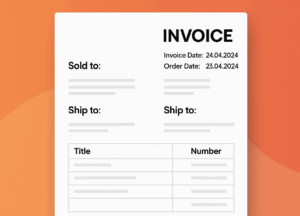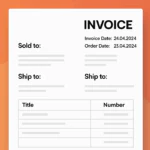Solve Magento 2’s custom options sorting issue with PrivateDevops_CustomOptionsFix. Instantly reorder all product option values without pagination limits. Free, upgrade-safe module for Magento 2.4.8 and below.
The Problem: Pagination and Sort Order Headaches
If you manage a Magento 2 store with products that have a lot of custom options (think color swatches, sizes, add-ons), you’ve probably run into this painful admin bug: Magento paginates the option values grid in the product edit view, making it impossible to change the sort order across pages.
For example, if you have 100 custom option values, only 20 are shown per page. Drag & drop reordering breaks at the page barrier. You cannot move an item from page 2 to page 1, and bulk reordering is a nightmare.
The Solution: PrivateDevops_CustomOptionsFix
PrivateDevops_CustomOptionsFix is a lightweight, upgrade-safe Magento 2 module that lets you set the number of custom option values shown at once (default 200, configurable to 50, 300, 1000, etc.). All custom option values are loaded on one page—no more pagination, no more drag-and-drop headaches.
- Shows all custom option values in one sortable grid
- No core code changes, 100% upgrade-safe
- Works with Magento 2.4.8 and earlier (M2.4.9+ has a native fix)
- Developed & supported by Private DevOps LTD
Why Is This Important?
Sorting option values isn’t just a cosmetic task—it affects how product options are displayed to your customers, impacts conversion rate, and can even break product logic (e.g. default options, price order).
Without this fix:
- You can’t control the exact order of options if you have more than 20 values.
- Option management becomes a tedious, error-prone task.
- It’s virtually impossible to bulk update option value orders.
- All option values load on one page—easy, visual, and drag & drop sortable.
- One simple configuration sets your admin free from pagination limitations.
- No hacks, just a future-proof Magento module with open source code.
Installation Guide
- Download the module from GitHub (see below).
- Copy the files to your Magento installation:
app/code/PrivateDevops/CustomOptionsFix
- Enable the module:
php bin/magento module:enable PrivateDevops_CustomOptionsFix php bin/magento setup:upgrade php bin/magento cache:flush
If you’re in production mode, also run:
php bin/magento setup:di:compile php bin/magento setup:static-content:deploy -f
Configuration & Usage
Once installed and enabled, configure your max option lines in:
Stores → Configuration → Catalog → Catalog → Edit Product MAX Option Lines
- Default: 200
- Change to any value you need: 50, 500, 1000, etc.
Now when you edit a product (Catalog → Products → Edit), all option values will be loaded in a single grid, ready for instant sorting and bulk editing.
Troubleshooting Tips
- If changes don’t appear, clear your browser cache and run:
php bin/magento cache:flush
- To check your current setting, use:
php bin/magento config:show catalog/customoptions/pagesize
- If you want to uninstall:
php bin/magento module:disable PrivateDevops_CustomOptionsFix rm -rf app/code/PrivateDevops/CustomOptionsFix php bin/magento setup:upgrade php bin/magento cache:flush
Download & More Info
Ready to finally solve custom option pagination in your Magento 2 admin?
Download PrivateDevops_CustomOptionsFix from GitHub →
Need Expert Help?
We’re here to support you and manage your tasks.