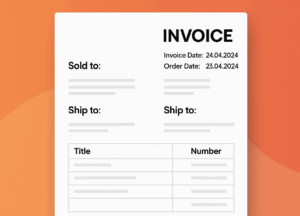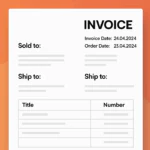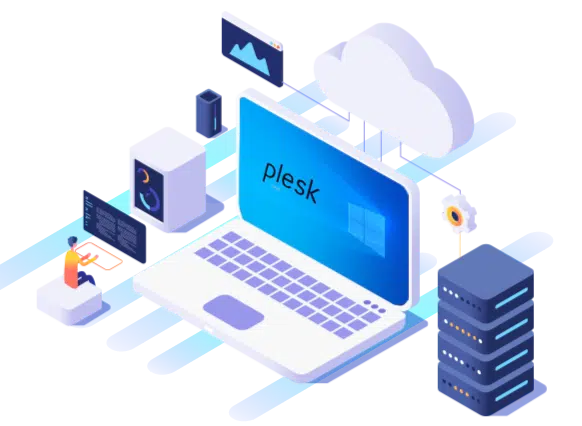
Fix the frustrating “421 Misdirected Request” error that appears on all your Plesk-managed HTTPS sites after updating Apache on Ubuntu 22.04. This in-depth guide explains how recent CVE patches changed Apache’s SNI requirements, why nginx’s default proxy settings break SSL vhost matching, and how to permanently restore access by enabling proxy_ssl_server_name and proxy_ssl_name in a custom nginx include. You’ll also learn how to automate this fix across updates, monitor logs for SSL handshake issues, and follow best practices to keep your sites secure and online without interruption.
Quick Navigation
1. Symptoms
- All HTTPS sites on Plesk for Ubuntu 22.04 begin returning
421 Misdirected Request. - Browser shows “The client needs a new connection for this request as the requested host name does not match the Server Name Indication (SNI) in use for this connection.”
- Apache error log:
AH02032: Hostname default-203_0_113_2 (default host as no SNI was provided) and hostname www.example.com provided via HTTP have no compatible SSL setup2. Root Cause
In a recent Ubuntu Apache update (2.4.58-1ubuntu8.7), security patches tightened how Apache handles SNI. By default, nginx’s proxy_ssl_server_name is off, so no SNI header is sent when proxying HTTPS. Apache then falls back to the default vhost, causing the misdirected request.
3. Step-by-Step Resolution
3.1 SSH into Your Server
ssh root@your-server-ip3.2 Create the nginx Fix File
Add these lines to forward the SNI header:
cat <<'EOF' > /etc/nginx/conf.d/99-proxy-sni.conf
proxy_ssl_server_name on;
proxy_ssl_name $host;
EOF3.3 Reload nginx
service nginx restart3.4 Verify Apache Connectivity
Watch Apache’s error log:
tail -f /var/log/apache2/error.logThen test with curl:
curl -Ik https://www.your-domain.com/4. Why the Fix Works
proxy_ssl_server_name on;tells nginx to include SNI in the SSL handshake.proxy_ssl_name $host;ensures the handshake uses the requested hostname.
With SNI enabled, Apache selects the correct SSL vhost and certificate, eliminating the 421 error.
5. Automating the Workaround
cat <<'EOF' > /usr/local/sbin/plesk-nginx-sni-fix.sh
#!/bin/bash
echo -e "proxy_ssl_server_name on;\nproxy_ssl_name \$host;" > /etc/nginx/conf.d/99-proxy-sni.conf
service nginx reload
EOF
chmod +x /usr/local/sbin/plesk-nginx-sni-fix.sh
ln -s /usr/local/sbin/plesk-nginx-sni-fix.sh /etc/cron.daily/plesk-nginx-sni-fix6. Best Practices & Tips
- Disable auto-OS updates during peak hours in Plesk to avoid surprises.
- Monitor logs with
journalctl -fandtail -f /var/log/nginx/error.log. - Staging first: clone and test before production updates.
- Snapshots: backup your VM/instance before critical package changes.
- Stay informed: follow the Plesk KB for official patches.
Need Expert Help?
We’re here to support you and manage your tasks.